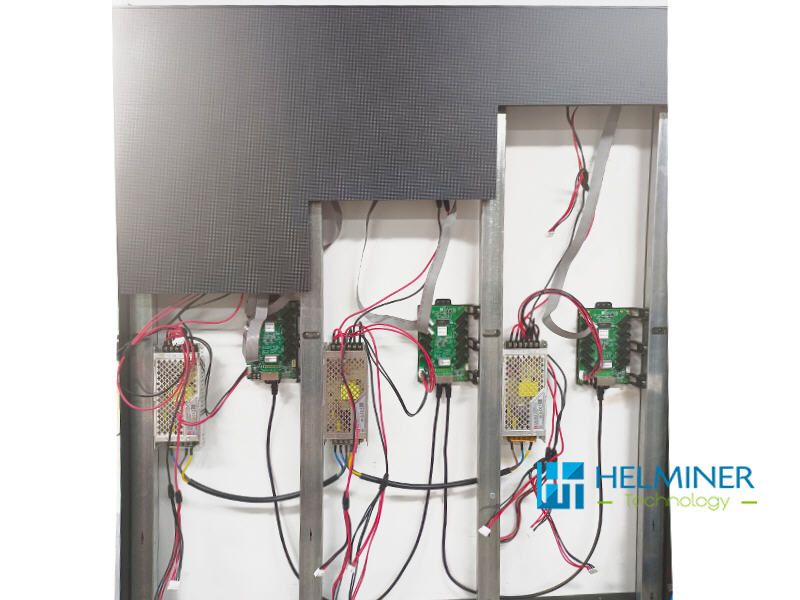
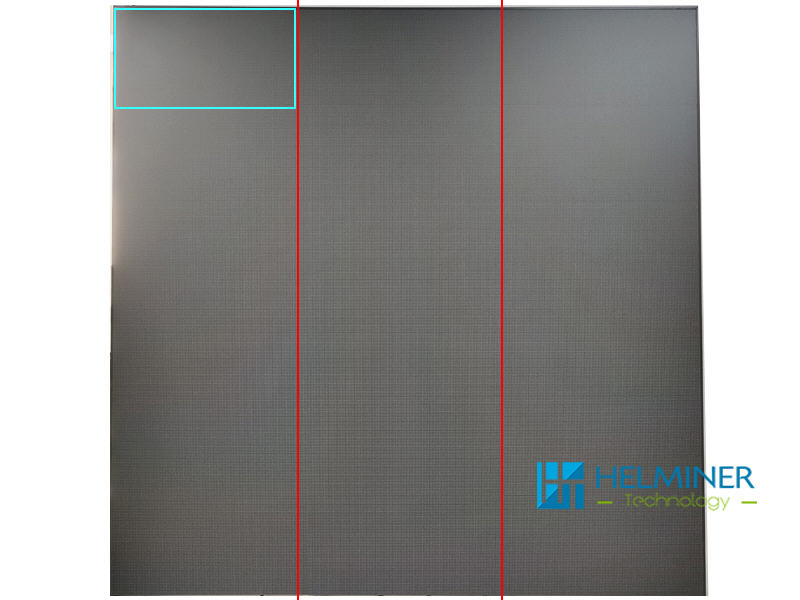
START
- First install the support structure
- Install the power cable to the power supply in advance .
Insert the flat signal cable into the corresponding numbered position on the data card. - Secure power and data cards to the support structure
-
Connect the main power of the LED power
After carefully checking the connection, power on and perform the first step of the test .
After confirming that everything is correct, turn off the power and proceed to the next step - The GOB LED module is inserted into the power cable and flat signal cable and fixed in place by magnets.
- After carefully checking that all installations are in place, power on and test.
Updating
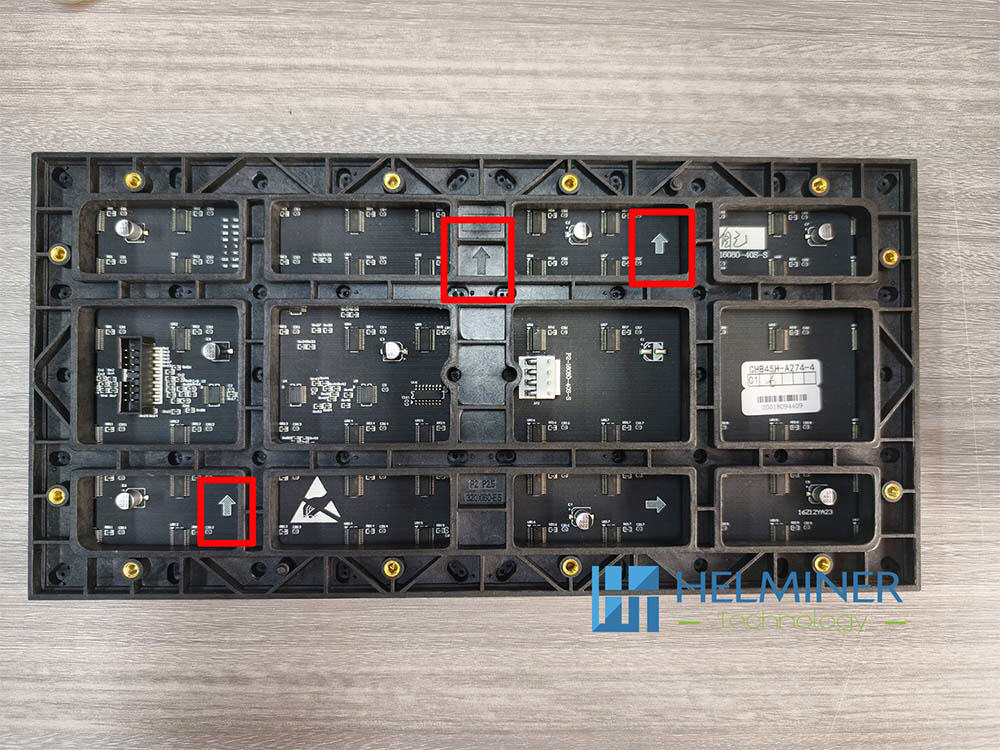
Make sure the arrow is facing upwards when installing.
After you complete the physical connections, please contact our sales manager for more information on installing and debugging the control system software.
Home > LED Wall Blog > Basic Sample Box - Assemble > Light on the basic sample box