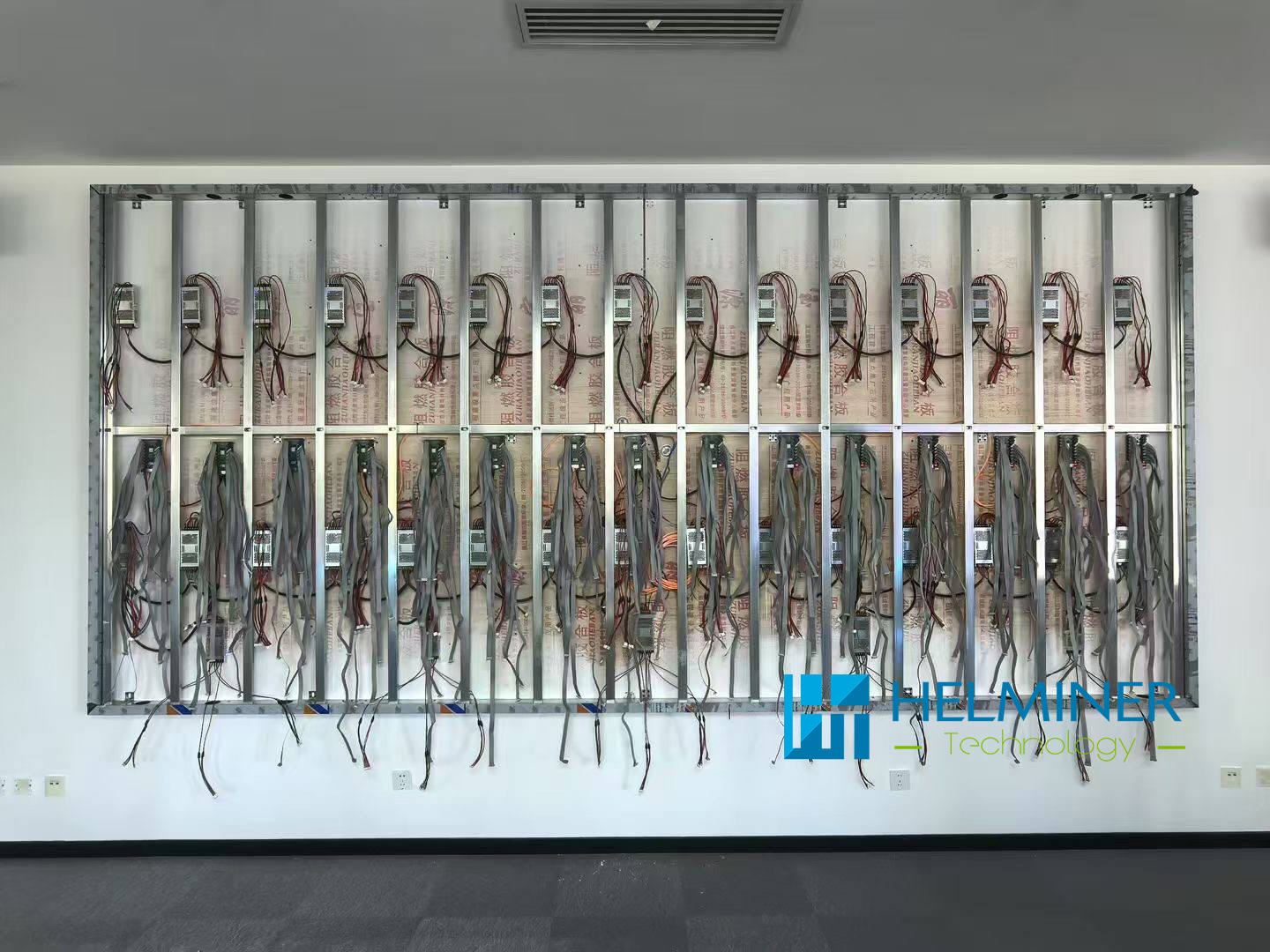Power/Data Card of the LED Wall Installation location
April, 2025 by Frank
Non-cabinet installation, welding structure installation of the led wall
LED Wall Power / DATA CARD Installation Detail
To ensure good ventilation and heat dissipation of the packaging

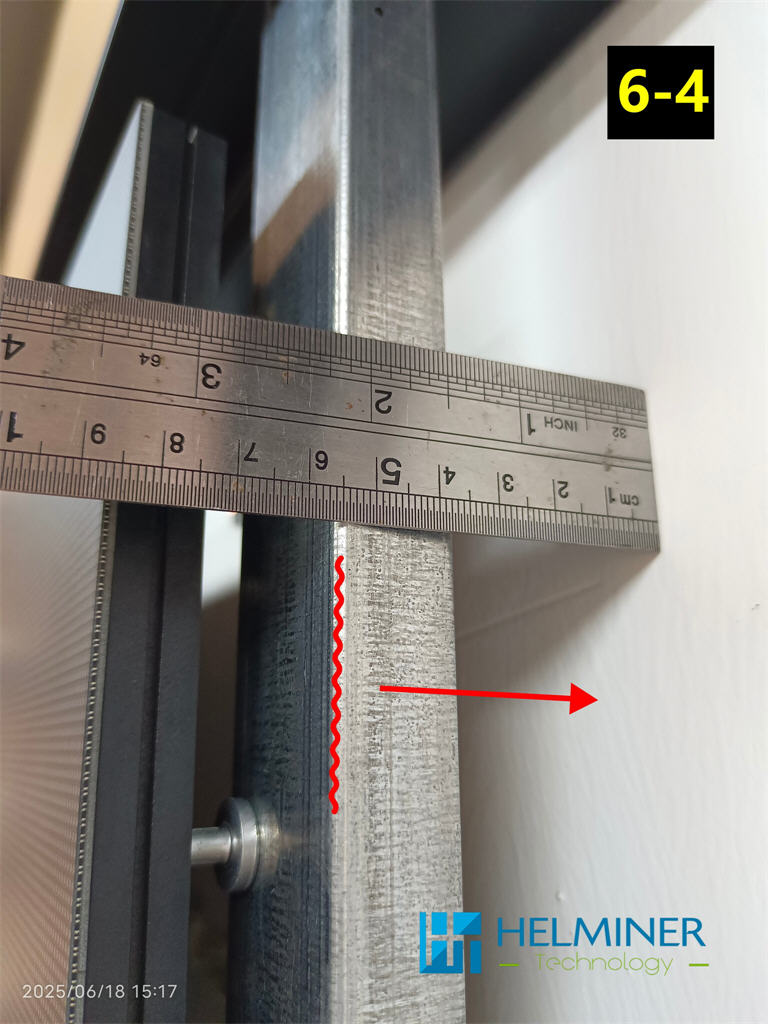
Minimum depth > 50mm

The power supply can be fixed directly to the side of the structure with self-tapping screws
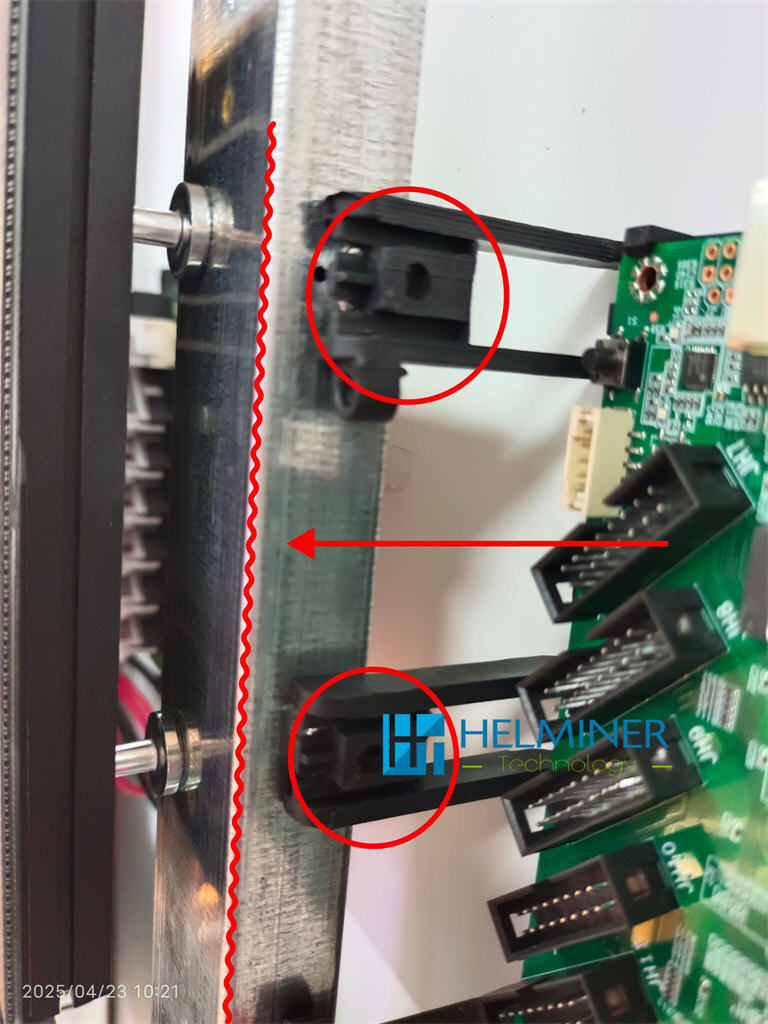
The data card is installed in the matching card holder and is adsorbed on the side of the support structure by magnets.
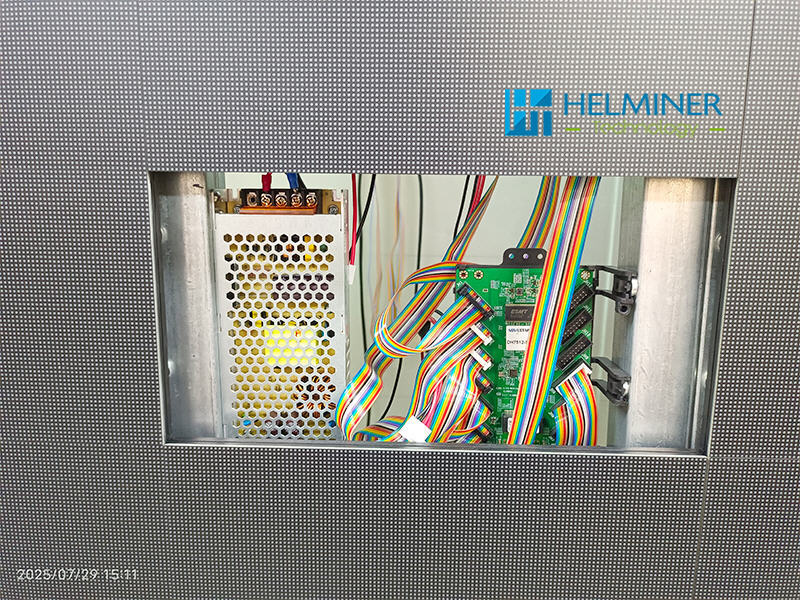
LED WALL Power / Data Card Connection
One pcs LED power supply can load MAX 6pcs P2.5 GOB LED modules
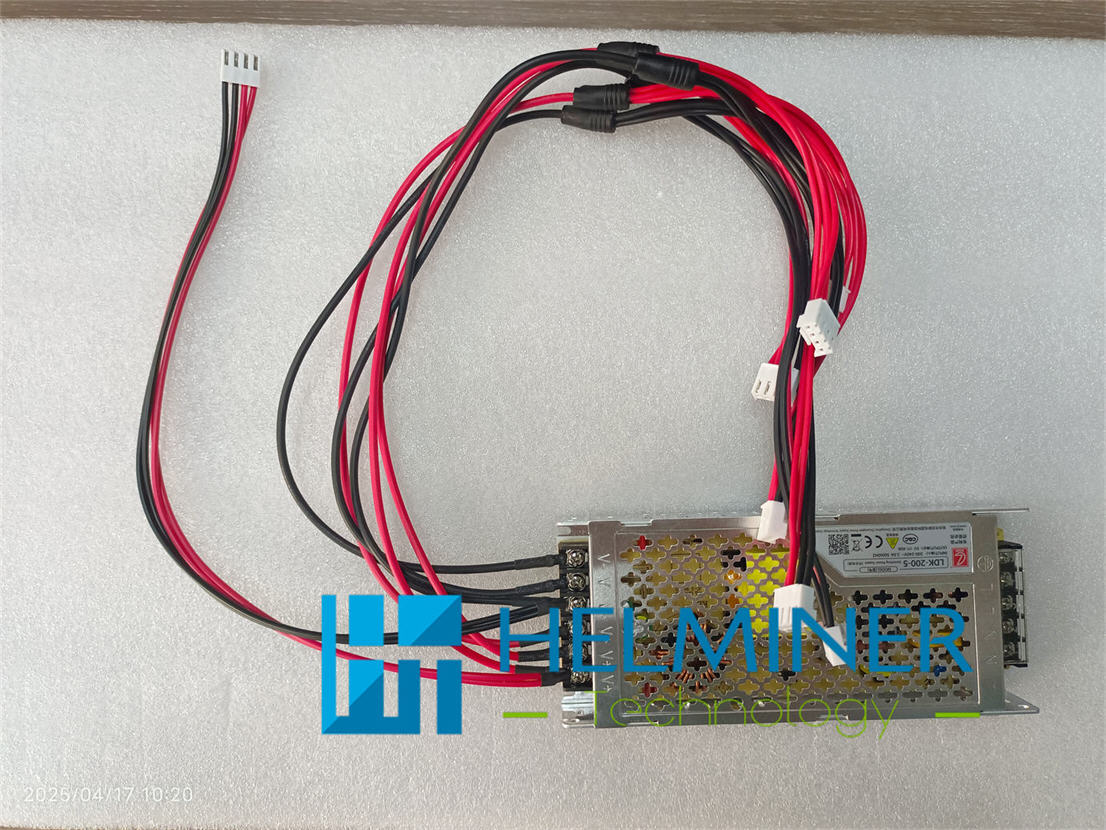
Install the DC5V power cable to the 5V port of the power supply in advance
( LED Module DC5V Cable | Data Card DC5V Cable )
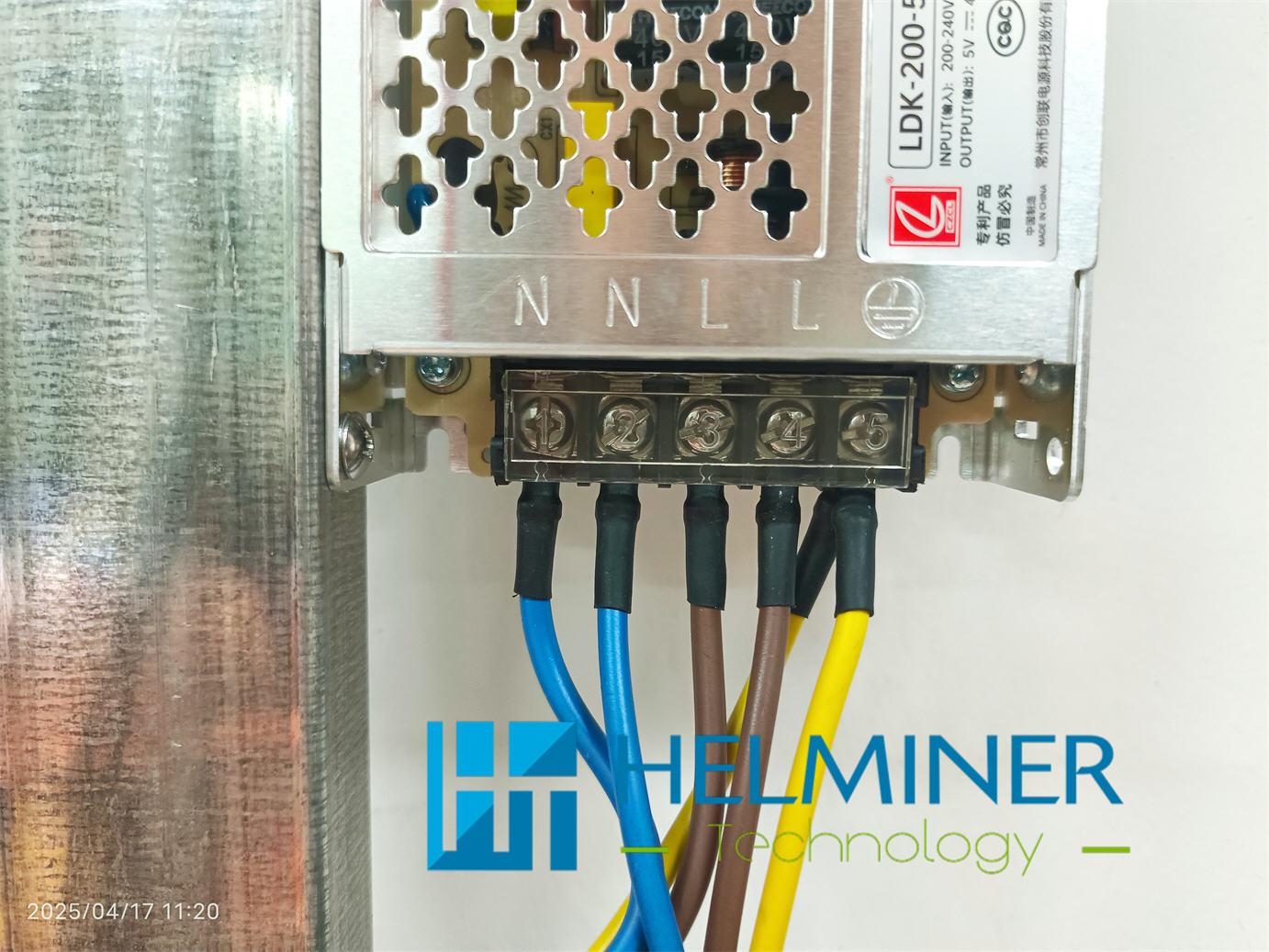
AC Power Cable: 3-core 2.5㎡
Wiring configuration:
the brown wire should connect to live, the blue wire to neutral, and the yellow-green wire to earth.

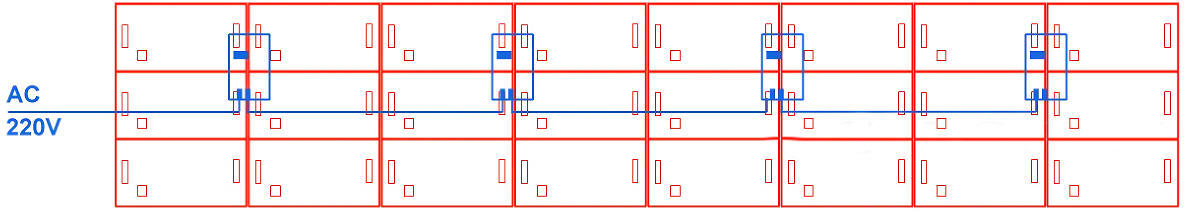
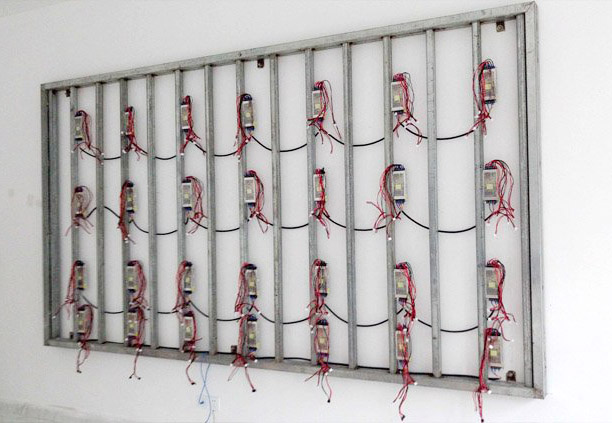
Install the data card on the bracket and insert the flat data cable into the corresponding port in advance according to the drawing.
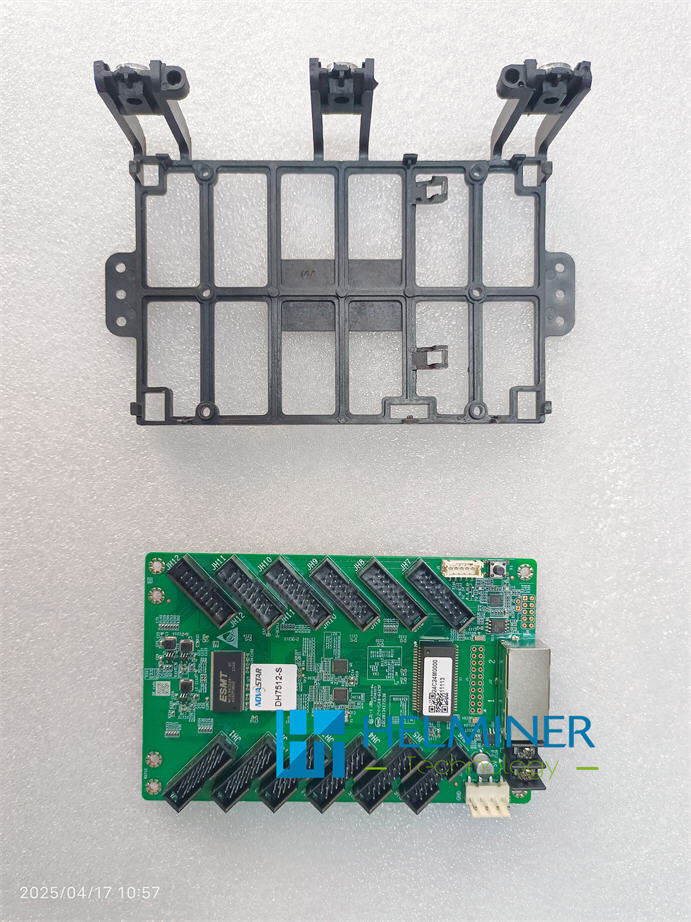

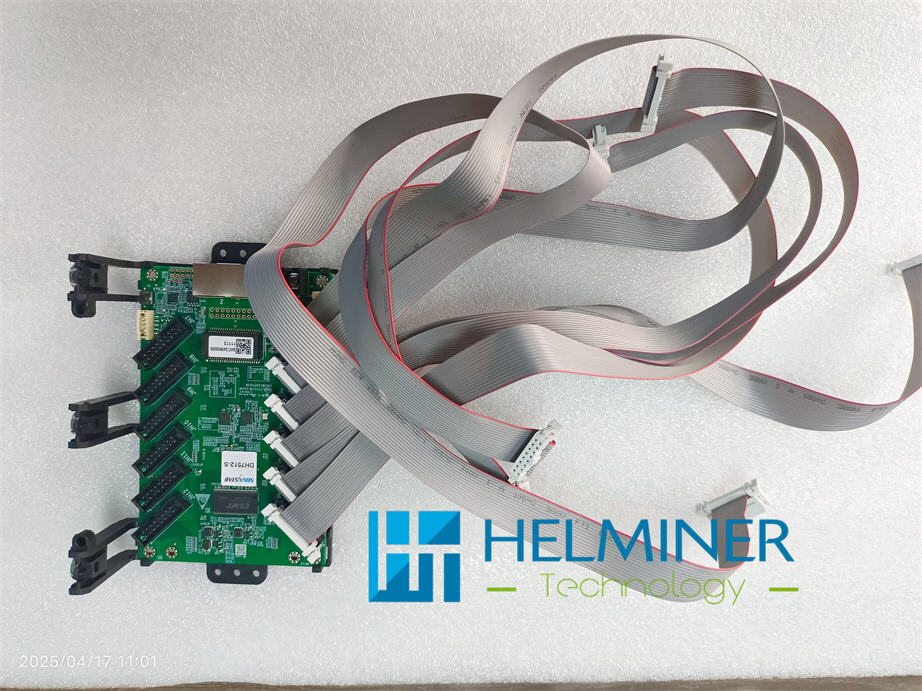
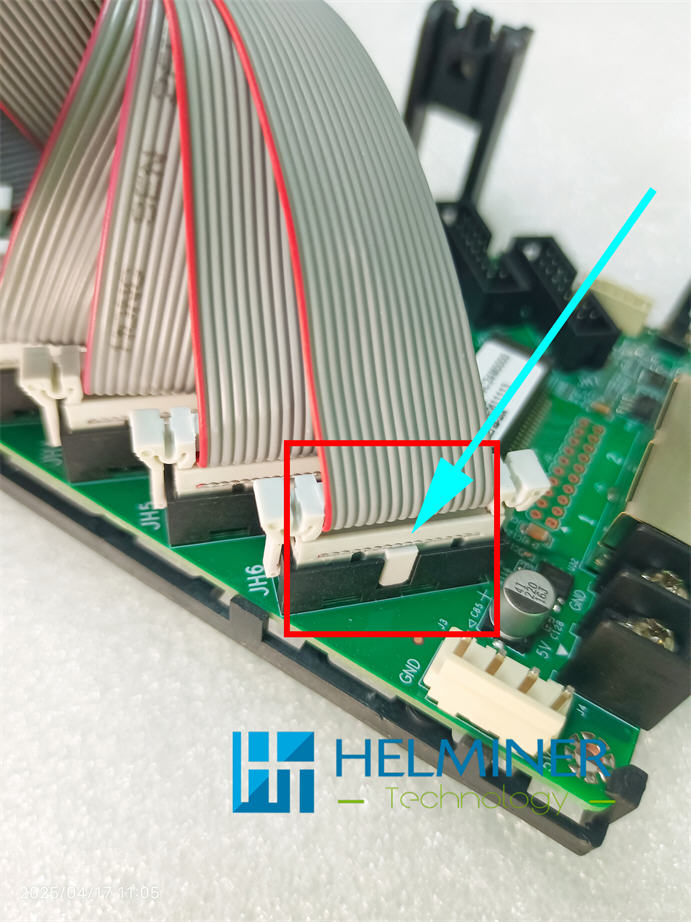
Arrange the data cable in a strict manner to distinguish the insertion direction.
Please insert it correctly and in place. Incorrect insertion may cause damage.